Editor's review
Sitting in front of your PC for whole day often may lead to you experiencing strain in your eyes, blurred vision, headache, and different other problems. This occurs because of the continuous use of PC or because of the strenuous work that does not even let you take a break. However, you would not face any such situation when you take the help of Eye Care 8.04. The software works as caretaker for you that forces you to take a break at the set time. It locks your PC and makes you bound to take a break so that you can relax and let your eyes take rest for a while. The program is compiled of the customizable features that can be configured to set the break time and even set your favorite music to be played. Save your eyes and keep yourself healthy.
Eye Care 8.04 requires you to follow few steps to apply the settings to make the program work. You need to select the time count for how long the break period would be that you want to have while you’re working on PC. Then make the selection of the selection of then time count by scrolling after which you want to have the break. When you are done with the settings you can ‘Hide’ the program that makes it go to the system tray. While having a break you can feel more relaxed by assigning music of your choice with it. With the setting you can set the program to run with Windows startup by marking ‘Auto Run’ option. You can also customize the break screen by modifying the related HTML codes. Have the preview and apply the changes that you have made. If you have any need for further information you can go for the online Help.
Eye Care 8.04 helps you to provide rest to your eyes from time-to-time to lessen the strain and keep them healthy. Rating point of 3 has been assigned to the software for the timed break that forces the user to take some time off and fact that it can also be disabled if you don’t wish to take any break because of something important.


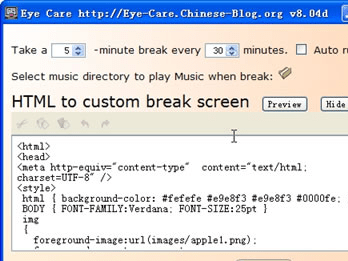
User comments